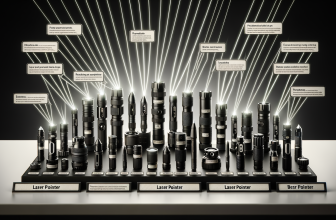Are you looking to elevate your gaming rig or workstation with some vibrant colors and dynamic lighting effects?
Modern gaming setups are incomplete without the inclusion of RGB fans that not only help to keep your system cool but also add an aesthetic flair to it. A multitude of options exists, with features ranging from customizable light patterns to sophisticated software controls. Choosing the best RGB fans involves balancing performance, aesthetics, and acoustic aspects to enhance both the look and feel of your computer setup. Let’s dive into some of the top choices on the market right now.
Our Top Picks
Our #1 Top Pick: Corsair LL Series LL120 RGB
The Corsair LL Series LL120 RGB stands out with its dual light loop design, featuring 16 independent RGB LEDs split between two separate light loops. The impeccable build quality, combined with Corsair’s iCUE software, allows for stunning lighting effects and synchronization with other iCUE compatible devices. Performance-wise, these fans are engineered to deliver high airflow while keeping noise levels down. Customization is at your fingertips with this top-of-the-line fan, and it’s a perfect pick for enthusiasts seeking to make a bold statement with their PC’s appearance without compromising on cooling efficiency.
Pick #2: NZXT AER RGB 2 120mm
The NZXT AER RGB 2 series is another crowd favorite which integrates seamlessly with their HUE 2 ecosystem for a comprehensive RGB experience. Sporting a winglet-tip fan blade design, the AER RGB 2 not only looks sleek but also optimizes airflow and minimizes noise. With its fluid dynamic bearing and vibrant RGB lighting customizable through NZXT’s CAM software, enthusiasts have a reliable fan that performs well and adds sophistication to any build.
Pick #3: Thermaltake Riing Quad 12 RGB
Thermaltake’s Riing Quad 12 RGB is a showstopper, offering a stunning array of 54 LEDs that can be controlled individually. The level of customization is virtually unmatched, allowing for a myriad of color combinations. The hydraulic bearing ensures longevity and quiet operation, while the anti-vibration mounting system minimizes the transfer of vibrations. It’s an excellent choice for users who prioritize individuality in their setup.
Pick #4: Cooler Master MasterFan MF120 Halo
Cooler Master’s MasterFan MF120 Halo makes its mark with dual loop addressable RGB lighting, which encircles the fan and its hub, emitting a powerful and wide-angle lighting. It is designed with noise reduction technology and a sound absorbing material frame. Its performance is driven by a mix of silence and efficiency, and the fans support a wide range of motherboard RGB software for easy integration into your existing setup.
Pick #5: Lian Li UNI SL120
Lian Li enters the fray with the UNI SL120, a fan that doesn’t just sport RGB but does it with a unique twist. The fans can be interconnected using their UNI HUB controller, reducing cable clutter significantly. A fluid dynamic bearing helps to reduce noise and extend lifespan, while the aluminum frame gives it a touch of class. The UNI SL120 is perfect for builders looking for a clean, modern look with robust RGB features.
What to Know Before You Buy
- Compatibility: Ensure the RGB fans are compatible with your motherboard’s RGB headers (3-pin ARGB or 4-pin RGB) to take full advantage of the lighting features.
- Airflow vs. Static Pressure: Airflow optimized fans are better for case cooling, while static pressure fans are designed for radiators and heatsinks.
- Noise Level: Check the dBA (decibels) rating for noise. Lower numbers mean quieter operation—important for workstations or quiet environments.
- Software Integration: Some RGB fans can be controlled via specialized software, offering more customization of lighting patterns and effects.
- Bearings Type: Bearings affect both the lifespan and noise level. Common types are sleeve, ball, and hydraulic bearings.
- Build Quality: Fans made with high-quality materials may offer better durability and performance, but might come at a higher cost.
Factors to Consider Before Buying
- RGB Customization: Evaluate the extent to which you can customize the RGB lighting. More LEDs and color channels typically offer a more dynamic range of effects.
- Additional Features: Some fans come with anti-vibration pads, PWM control for precise speed management, or other features that may be important to you.
- Aesthetics vs. Performance: Decide on your priority. Are you leaning more towards the visual impact, or is cooling performance your main concern?
- Price: Higher-end fans often come with a steeper price tag. Consider whether the additional features justify the cost based on your budget and needs.
- Warranty: Long-term warranties can be a testament to a product’s durability and manufacturer’s confidence in its performance.
- Installation: Some RGB fans are easier to install than others. Consider the layout of your case and the included accessories.
Why Trust ChooseRight?
At ChooseRight, we immerse ourselves in the details to bring you unbiased and comprehensive reviews. Our team has reviewed products, scoured through thousands of user testimonials, and garnered feedback from professionals in the field, resulting in a meticulously curated list of the best RGB fans. Our process involves hands-on testing to assess performance, noise levels, build quality, and the overall user experience. We understand the importance of an informed purchase, especially in a market flooded with options, and we’re committed to helping you make the right choice for your setup based on reliable, in-depth analysis.
Finishing Thoughts
Choosing the ideal RGB fan for your system is a balancing act. Between aesthetics, performance, and noise reduction, the market offers a vast selection to suit different preferences and requirements. Whether you’re looking for a quiet, performance-oriented fan or the most dazzling RGB lighting on the market, our top picks cater to a range of needs and budgets. Remember to consider factors like compatibility, noise levels, and additional features before making your decision. Ultimately, the right RGB fan will not only cool your components effectively but also complement your setup aesthetically, making it uniquely yours.
Frequently Asked Questions
What are RGB fans?
RGB fans are computer case fans that include built-in LEDs with Red, Green, and Blue color capability, allowing them to illuminate in multiple colors and patterns. They help improve airflow inside the computer case while adding aesthetic appeal to the setup with customizable lighting.
Do RGB fans improve the performance of my computer?
RGB fans themselves do not directly improve the performance of your computer. However, they help maintain optimal temperatures by providing better airflow, which can prevent overheating and, as a result, maintain or potentially improve performance.
Can I control the lighting on RGB fans?
Yes, most RGB fans come with a controller or software that allows you to customize the colors, brightness, and lighting effects. Some models are also compatible with motherboard software utilities like ASUS Aura Sync, MSI Mystic Light, or Gigabyte RGB Fusion.
Do I need a special motherboard to use RGB fans?
While you don’t necessarily need a special motherboard to use RGB fans, certain lighting features and synchronization options may require a compatible motherboard with RGB or ARGB headers to fully utilize all functionalities.
What is the difference between RGB and ARGB fans?
RGB fans typically have a single color at a time across all LEDs. ARGB (Addressable RGB) fans have individually controlled LEDs, allowing for more complex lighting effects with multiple colors displayed simultaneously.
How many RGB fans can I install in my computer?
The number of RGB fans you can install depends on the size of your case and the number of available fan mounts. Check your case’s specifications for the number and size of fans it supports.
Can RGB fans sync with other RGB components?
Many RGB fans can sync with other RGB components if they are compatible with the same RGB ecosystem or software, allowing for a unified lighting theme across your computer’s hardware.
Are RGB fans more expensive than non-RGB fans?
RGB fans can be more expensive than non-RGB fans due to the additional lighting features and technology. However, prices may vary based on the brand, quality, and specific features offered.
Is it difficult to install RGB fans?
Installing RGB fans is not necessarily difficult, but it may require some extra steps compared to non-RGB fans, such as connecting them to the RGB controller or the motherboard. Detailed instructions are usually provided with the fans or available online.
Do RGB fans come with a warranty?
Most RGB fans come with a manufacturer’s warranty. The length and terms of the warranty vary by brand and product, so it is important to check the warranty information before purchasing.