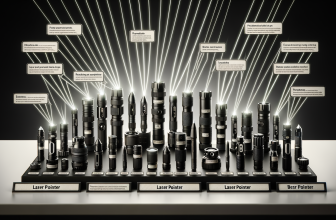Are you planning to invest in a printer that will not only meet all your printing needs but also be cost-effective in the long run? Have you considered tank printers but find yourself overwhelmed by the multitude of options available? With so many models touting various features and benefits, it’s crucial to find the best tank printer that aligns with your requirements. Let’s dive into the world of tank printers, exploring the top players in the market and what you need to keep in mind before making your purchase.
Our Top Picks
Our #1 Top Pick: Epson EcoTank ET-4760
The Epson EcoTank ET-4760 strikes a fine balance between performance, quality, and cost savings. This all-in-one printer boasts a cartridge-free printing solution with easy-to-fill, supersized ink tanks. You might wonder—how much can you really save on ink? The answer is quite substantial. This model comes with up to 2 years’ worth of ink in the box, enough to print up to 7,500 pages black/6,000 color.
From a practicality standpoint, the ET-4760 doesn’t disappoint either. It features a precision core technology that delivers laser-quality black text. For the multitaskers, its 30-sheet Auto Document Feeder and auto 2-sided printing enhance efficiency. And connectivity is versatile: WiFi, Ethernet, and Epson’s free mobile printing apps cater to all your wireless printing needs. If being eco-friendly and economical is up your alley, the EcoTank ET-4760 is the way to go.
Pick #2: Canon PIXMA G7020 Megatank
The Canon PIXMA G7020 Megatank all-in-one printer is designed for high volume printing at low running costs. This model comes with an impressive ink system that can print up to 6,000 black pages or 7,700 color pages on a single set of bottles. The cost-effectiveness of the G7020 doesn’t end with ink savings—its energy-efficient design also helps bring down electricity bills.
What sets the G7020 apart is an integrated tank system that makes it easy to monitor ink levels, and the straightforward process of refilling the tanks. In terms of functionality, it’s up there with the best; you get a supper 350-sheet plain paper capacity, which means less reloading, as well as print, copy, scan, and fax capabilities. Remote printing via the Canon PRINT app, AirPrint, and Mopria Print Service is also a breeze, making the G7020 a smart choice for connected households and small offices.
Pick #3: Brother INKvestment Tank MFC-J995DW
Brother’s INKvestment Tank MFC-J995DW is another all-in-one printer that redefines the inkjet printing experience. The revolutionary INKvestment Tank system uses reengineered ink cartridges to hold more ink and works with an internal ink storage tank to deliver uninterrupted printing. The result? You’ll be replacing ink less often and will get up to 1 year of ink in-box, which is a game-changer for both convenience and cost.
But the MFC-J995DW isn’t just about the ink. It has an array of features that cater to a modern office’s needs: wireless and mobile printing, NFC ‘touch to connect’ functionality, and an intuitive 2.7″ color touchscreen for easy navigation. The machine also supports automatic two-sided printing and has a 20-sheet Automatic Document Feeder (ADF), rounding off a very compelling package for those who need a reliable, low-maintenance printer.
Pick #4: HP Smart Tank Plus 551 Wireless
The HP Smart Tank Plus 551 is an innovatively designed tank printer that provides a formidable combination of quality, speed, and connectivity. The high-capacity ink tanks are your ticket to a world where you can print thousands of pages before needing a refill. In terms of ink efficiency, it’s stellar, capable of printing up to 8,000 color pages or 6,000 black pages.
For those who value smart printing solutions, the Smart Tank Plus 551 doesn’t disappoint. HP Smart app enables you to connect and print from your smartphone or tablet with ease. Not to mention, you can also scan on the go. The quality of the prints is nothing short of brilliant, with crisp text and vibrant graphics. It’s a solid choice for both home and small office users who need a multifaceted printer that won’t break the bank over time.
Pick #5: HP Smart Tank Plus 651 Wireless
Similar to its sibling, the Plus 551, the HP Smart Tank Plus 651 Wireless All-in-One adds even more convenience and functionality to the mix. It encompasses all the smart features and efficient printing capabilities but steps it up with a 35-page auto-feeder, fax functionality, and a larger color touchscreen.
The ink tanks provide a high page yield that ensures you are set for a substantial time before worrying about refills. This printer also works with Alexa, making it perfect for a hands-free printing experience. If you’re looking for an all-in-one solution that champions smart technology, yet is economical in the long term, the Plus 651 should be on your radar.
What to Know Before You Buy
When diving into the world of tank printers, there are a few essential points to keep in mind:
– **Ink Efficiency:** Consider how many pages the printer can produce with full tanks and the cost of replacement ink. This efficiency is usually measured in thousands of pages per refill, affecting the overall running costs.
– **Print Quality:** Whether you need to print vivid photos or precise text documents, the print quality is dictated by the printer’s resolution (measured in DPI – dots per inch) and the ink technology it uses.
– **Multifunctionality:** Many tank printers offer scanning, copying, and faxing functions. Decide if you need an all-in-one printer or if a single-function device is sufficient for your needs.
– **Connectivity:** Look for options like WiFi, NFC, and Bluetooth for ease of printing from multiple devices, including smartphones and tablets.
– **Volume and Speed:** Consider the printer’s recommended print volume and speed, particularly if you print frequently or in large quantities.
– **Maintenance:** Some tank printers require less frequent maintenance due to large ink tanks and efficient systems. Check reviews and specs for information on maintenance expectations.
– **Size and Design:** Tank printers vary in size; make sure you have the appropriate space for your chosen model, and consider how the printer’s design will fit with your workspace.
Factors to Consider Before Buying
Before you commit to a tank printer, weigh these factors to determine the best fit for you:
– **Cost of Ownership:** Initial investment vs. long-term savings. While tank printers can have a higher upfront cost, they usually offer lower running costs compared to traditional cartridge printers.
– **Printing Needs:** Assess the type of documents or images you’ll be printing and whether you require specific features like borderless printing, color accuracy, or high-resolution output.
– **Usability:** User interface, touchscreen panels, and ease of setup can significantly impact your printing experience. Ensure the printer’s user experience aligns with your preferences.
– **Brand Reliability:** Stick to reputable brands that offer good customer support and warranties. Read customer reviews and research the brand’s reputation for quality and service.
– **Eco-Friendliness:** If reducing waste is important to you, consider a tank printer that uses recyclable parts or has an eco-friendly design.
Why Trust ChooseRight?
Here at ChooseRight, our commitment is to make shopping for a printer as straightforward and FAIL-SAFE as possible for you. We realize deciding on the best tank printer can be daunting, which is why our reviews and recommendations are based on meticulous analysis. We’ve read through thousands of reviews, evaluated each product’s features against industry standards, and have gathered insights from professionals who use these printers daily. We consider factors like functionality, price, reliability, and user-friendliness to bring you an unbiased and comprehensive viewpoint. You can trust that we leave no stone unturned in our quest to pinpoint the best tank printers for your needs.
Finishing Thoughts
Determining the best tank printer for your needs is no small feat. With their promise of high efficiency, low maintenance, and superior print quality—all the while being economical in the long run—tank printers are revolutionizing the printing landscape. By considering our top picks and keeping in mind the various pre-purchase factors and features, you’ll be equipped to make a decision that’s not just savvy but also perfectly tailored to your printing demands. Here’s to high-quality printing with minimal fuss, for many years to come!
Frequently Asked Questions
What is a tank printer?
A tank printer, also known as an ink tank printer, is a type of printer that uses refillable tanks of ink instead of traditional ink cartridges. This design allows for higher ink capacity, longer lasting ink supplies, and lower cost per page.
What are the advantages of using a tank printer?
Tank printers offer several benefits over traditional cartridge printers, including lower operating costs, less waste due to cartridge disposal, higher page yield per ink refill, and often better printing quality for large volumes.
Are tank printers more expensive than cartridge printers?
Tank printers can be more expensive upfront compared to cartridge printers. However, they tend to be more cost-effective in the long run due to the lower cost of ink refills and higher page yield.
How often do I need to refill the ink on a tank printer?
How frequently you need to refill the ink depends on your printing volume. Tank printers typically have a much higher capacity than cartridges, so refills can be less frequent. Some models can last for thousands of pages before needing a refill.
Can tank printers handle photo and color printing?
Yes, many tank printers are very capable of handling high-quality photo and color printing, with some models specifically designed for superior color reproduction and photo quality.
Is it easy to refill the ink tanks on a tank printer?
Manufacturers have made the refill process user-friendly, with spill-free bottles and tanks designed for easy replenishing. However, the process can vary between different printer brands and models.
Do tank printers require special ink?
Yes, tank printers use specific inks that are formulated for the refillable tank system. It is important to use the ink recommended by the printer manufacturer to avoid any issues with print quality or damage to the printer.
Are tank printers suitable for office use?
Tank printers are highly suitable for both home and office environments, especially for offices with high print volumes as they offer efficient printing with lower ongoing costs.
How does the print quality of tank printers compare with cartridge printers?
The print quality of tank printers is generally on par with cartridge printers, with many models offering high-resolution outputs. However, print quality can vary based on the printer’s brand, model, and the type of ink used.
What should I look for when choosing a tank printer?
When selecting a tank printer, consider the cost per print, printer and ink refill costs, print speed, print quality for both documents and photos, connectivity options, and the overall reliability and brand reputation of the printer.
How do I maintain a tank printer to ensure its longevity?
Regular maintenance of a tank printer includes monitoring ink levels, using the correct type of ink, performing routine printer cleaning cycles, and following the manufacturer’s instructions for care and maintenance.
Are there any environmental benefits to using a tank printer?
Yes, tank printers can be more environmentally friendly as they reduce plastic waste from disposable cartridges and lower the frequency of ink replacements due to the high capacity of the tanks.