Our Top Picks
Our #1 Top Pick: Jitterbug Flip2 Cell Phone for Seniors
The Jitterbug Flip2 from GreatCall is designed specifically for seniors, emphasizing simplicity and functionality. It sports large, easy-to-see buttons and a bright screen that displays text in a large, readable font. The phone also includes a powerful speaker, ensuring clear sound for users with hearing difficulties. Its simplistic navigation and straightforward menu contribute to its overall user-friendliness. Apart from the basics, Jitterbug Flip2 stands out with its health and safety features, such as the Urgent Response button that connects users to IAED-Certified Agents 24/7. On the downside, it relies on GreatCall’s service plans, which may limit flexibility in choosing service providers.
Pick #2: Snapfon ez4G
Snapfon ez4G is another big button cell phone that provides a seamless experience for seniors. The handset features large, tactile buttons easy to operate by those who might struggle with touchscreens. It has an easy-to-use camera, enhanced volume and speaker options, and a simple, intuitive interface. Notably, the Snapfon ez4G is hearing aid compatible and offers a unique SOS button that emits an alarm and automatically texts and dials up to five pre-set contacts. Although an excellent choice for seniors, it may not suit those looking for more advanced smartphone features.
Pick #3: Doro 7050
The Doro 7050 is a reliable option for seniors preferring a flip phone design with essential smartphone capabilities. It has a clear and loud sound system, adjustable text sizes, and a high-contrast screen. Additionally, it hosts an Assistance button for emergencies and supports HD voice for clearer calls. While the Doro 7050 offers some internet capabilities, it is not as feature-packed as modern smartphones, which actually works in favor of seniors who might be overwhelmed by too many features.
Pick #4: Lively Smart
Lively Smart bridges the gap between traditional big button phones and smartphones. Although it has a touchscreen, it features a simplified menu with large icons and texts designed for ease of use by seniors. The Lively Smart offers internet access, video chatting functions, and comes with health and safety services such as Urgent Response and Urgent Care. It runs on a smartphone operating system, allowing for more advanced uses, but this could be a double-edged sword for seniors not comfortable with technology.
Pick #5: Alcatel GO FLIP 3
The Alcatel GO FLIP 3 is a modern take on the classic flip phone, providing seniors with big buttons and a straightforward user interface. It has voice dictation for those who may find typing challenging and supports apps like WhatsApp and Facebook, catering to the more tech-savvy seniors. While providing more features than a basic cell phone, it does not have a designated emergency button, which may be a deal-breaker for some.
What to Know Before You Buy
- Compatibility with Hearing Aids: Many seniors depend on hearing aids, and not all mobile phones offer compatibility. Always check for hearing aid compatibility (HAC) ratings to ensure clear communication.
- Emergency Features: Phones often come with dedicated emergency buttons that can be life-saving. They can dial preset contacts or connect to emergency services at the press of a button.
- Service Plans: Several big button phones are tied to specific service providers and their plans, which can either be an added convenience or a limitation based on the coverage and costs.
- Usability: Large buttons, easy navigation, clear displays, and loud speakers are essential features that make a cell phone senior-friendly.
- Physical Design: Consider the phone’s weight, grip, and overall durability, since it should be easy to handle and resilient enough to withstand drops.
Factors to Consider Before Buying
- Button Size and Feel: Big, tactile buttons help in accurate dialing and usage, while a responsive keyboard aids in overall functionality.
- Battery Life: Seniors may forget to charge their phones; hence, a longer battery life is advantageous for ensuring the phone is operational when needed.
- Screen Size and Clarity: The screen should be large and clear enough to read without strain. Adjustable font sizes are a plus.
- Volume Capabilities: The maximum volume for call audio and ringtones should be high, considering possible hearing issues.
- Additional Features: Built-in cameras, SMS capabilities, and even simple internet access can be perks, as long as they do not complicate the overall experience.
- Brand and Support: Opt for brands known for quality products and good customer support. This is crucial for helping seniors with any technical issues they may encounter.
Why Trust ChooseRight?
At ChooseRight, we take the responsibility of providing trusted reviews very seriously. To evaluate the best big button cell phones for seniors, we have delved into extensive research, including reading thousands of customer reviews and engaging with user feedback. Our team has also consulted with professionals who regularly assist seniors with technology. We’ve tested these phones considering the unique needs of the elderly, focusing on ease of use, functionality, and safety features. This thorough process ensures that we recommend products that are not only of high quality but also truly cater to the preferences and requirements of senior users.
Finishing Thoughts
Selecting the right big button cell phone can make a significant difference in a senior’s daily routine, providing them with independence, security, and the joy of staying connected with family and friends. Bearing in mind the different needs and preferences, there is a variety of phones on the market designed to meet these criteria. Our top picks have been carefully selected to help guide you through the choices available, ensuring that the senior in your life finds a reliable and user-friendly companion in their phone.
Frequently Asked Questions
What is a big button cell phone?
A big button cell phone is a type of mobile device specifically designed with larger than normal keypad buttons, which makes it easier for individuals, particularly seniors or those with limited dexterity or vision, to dial numbers and navigate the phone’s features.
Why are big button cell phones beneficial for seniors?
Big button cell phones are beneficial for seniors because they are easier to see, reduce misdialing due to the larger button size, often come with simpler interfaces, and may include additional features tailored to the needs of older adults, like hearing aid compatibility and emergency SOS buttons.
What features should I look for in a big button cell phone for seniors?
When choosing a big button cell phone for a senior, you should look for features like an easy-to-read display, loud and clear speaker, hearing aid compatibility, simple navigation, speed dial, emergency call button, and a durable design. Enhanced battery life and compatibility with assistive devices can also be important.
What is the difference between a big button cell phone and a smartphone with a large display?
The primary difference is that a big button cell phone typically has a physical keypad with large buttons, while a smartphone with a large display uses a touchscreen interface. Big button cell phones are generally simpler and more focused on calling and texting, whereas smartphones offer a wider range of functions via apps but can be more complicated to use.
Can I text with a big button cell phone?
Yes, most big button cell phones support text messaging. However, the process may be less efficient than on a smartphone due to the lack of a full QWERTY keyboard or touchscreen interface, often utilizing a more basic T9 predictive text system.
Are big button cell phones compatible with my current carrier?
Big button cell phones can be compatible with various carriers, but it’s important to check that the specific model you’re interested in is unlocked or available for your current network provider. Additionally, ensure that the phone supports the carrier’s network technology (GSM or CDMA).
Can you access the internet on a big button cell phone?
While some big button cell phones may offer limited internet access or simplified web browsing experiences, they are generally not designed for extensive internet use like smartphones. The emphasis is on ease of use for calling and texting.
Are there big button cell phones with medical alert features?
Yes, certain big button cell phones come equipped with medical alert features such as an SOS button, which when pressed, notifies emergency contacts or services. Some may also offer fall detection or GPS location services for added security.
How much do big button cell phones for seniors cost?
The cost of big button cell phones for seniors can vary widely depending on the brand, features, and functionality. Generally, these phones can range from very affordable, lower-end models to more expensive ones with advanced features. Expect to spend anywhere from $20 to a few hundred dollars.
Where can I buy a big button cell phone for seniors?
Big button cellphones can be purchased at electronics stores, certain retail stores with an electronics section, specialized online retailers catering to seniors, and through mobile carrier stores. Sometimes they can also be found at medical supply shops or through online marketplaces such as Amazon or eBay.