Best Gaming Mouse of April 2024
Gaming mice are an essential part of professional gaming. Choosing the best gaming mouse is not an easy task in a flooded market with gaming mice, but we are here to help you find the best gaming mouse.
We have read over 20,000 reviews on gaming mice, tested the top 50 rated gaming mice, and filtered down the list to feature the best 5 gaming mice money can buy.
Top 5 Gaming Mice (Quick List)
Top 5 Best Gaming Mice (Full Reviews)
1. Logitech G502 Lightspeed Wireless Gaming Mouse Review
The Logitech G502 Lightspeed Gaming Mouse provides a perfect balance of speed and accuracy thanks to its next-generation HERO optical sensor. It has a very comfortable design, giving you the maximum grip with no slippage for the perfect click. It also has 11 programmable buttons and is customizable so that you can play your way. It has a very comfortable design, giving you the maximum grip with no slippage for the perfect click.
Logitech G502 Lightspeed is a pro-grade gaming mouse dedicated to serious gamers. It offers a great variable optical sensor that can go from 100 to 25,600 DPI for precise movements and swift reaction times. The buttons on this device are placed to allow you to have better control over the gameplay and effortless access. This Logitech laser gaming mouse also has high-quality materials and design that make it last longer and give players ultimate comfort when using it. It is easily one of the best gaming mice on the market if you are looking for a reliable and efficient gaming mouse.
You can switch between different DPI levels using a button on the side (two settings per DPI), which saves you from having to go into your games’ menus to change them manually. With this device, you can easily target even the smallest details in your game and efficiently reach those little corners on your screen.
Battery Lifetime: 60 Hours (with RGB Lights OFF)
Number of Buttons: 11 customizable buttons
Sensitivity: 100 - 25,600 max dpi sensitivity
- Hero 25K sensor
- Adjustable weight system
- 11 customizable buttons
- 16.8 million RGB colors
- Mechanical switch button tensioning
- 1 year warranty
- Corded mouse
2. Logitech G502 Hero High Performance Gaming Mouse Review
The G502 features a 12,000 DPI 5G Optical Sensor unrivaled in performance, accuracy, and durability. The sensor tracks faster and more accurately, even with extreme sensor acceleration. It provides consistent, high-quality performance that gamers can rely on less interference using a surface or wireless mouse pad.
The new Hero sensor can deliver more than 400 inches per second (IPS) tracking accuracy.
The Logitech G502 was built from the ground up for premium performance. It delivers a gaming-grade dual-mode, hyper-fast scroll wheel, with tactile feedback for precision and easily accessible buttons that give gamers swift access to extra features. The dual-mode hyper-fast scroll wheel, side buttons can be configured for left or right-handed usage.
With the advanced button tensioning system, this mouse will stay where you want it. It provides a distinctive feel even in the smallest movements – giving you absolute control when you need it most.
In addition to the buttons on the side of the mouse, there are 11 programmable buttons. These buttons are specially calibrated to give you absolute control over commonly used gaming functions.
Number of Buttons: 11 customizable buttons
Sensitivity: 100 - 25,600 max dpi sensitivity
- Hero 25K sensor
- 11 customizable buttons
- Adjustable weight system
- Programmable RGB Lighting
- Mechanical switch button tensioning
- Corded mouse
3. Razer Viper Mini Ultralight Gaming Mouse Review
Razer is one of the most respected brands in gaming, and they've created a product that's perfect for gamers who want to experience ultimate performance without sacrificing portability. The Razer Viper Mini Ultralight Gaming Mouse weighs less than 3 ounces and is made out of aircraft-grade aluminum.
It has a 8,500 DPI optical sensor that can track at speeds up to 200 inches per second. It features 7 buttons instead of the standard left-click, right-clicks, and scroll wheel configuration, so you have more control during gameplay. It has a 10-meter braided fiber USB cable that's resistant to tangling and gives your mouse enough length to reach your PC's USB port.
It comes with the Razer Synapse 2.0 software that automatically syncs all of your settings so you can easily switch between multiple PCs without having to reconfigure anything every time you connect it. It has a 1000 Hz Ultrapolling rate and an acceleration of 30 Gs, so you get a response time of 1 ms for precise control in high-intensity games.
It has on-board storage, so you can store up to five game profiles and have them ready to use on any PC with no additional software required. It's fully ambidextrous, so left-handed gamers can use it just as quickly as right-handed gamers can.
The mouse itself is very compact and lightweight, but it does have a slight curve to it that allows your fingers to rest comfortably on each side of the mouse while maintaining a solid grip. Its back is made out of a slightly textured rubber, so you don't lose your grip when playing for long periods. The buttons are definitely easier to press compared to the button press buttons featured by other brands.
The software is easy to use, and it gives you the option to customize the display pattern of how each profile stored in the memory looks. The best part about this software is that you don't need to install it on every PC you connect your mouse to since it's all stored on the mouse itself. It doesn't take up any space on your computer's hard drive like other software stores. The only minor issue we saw with this mouse was that it has a tiny weight compartment, so you can only put small screws in there at most. Some people would prefer this, though, since they want to keep their mice as lightweight as possible.
Number of Buttons: 6 programmable buttons
Sensitivity: 8500 DPI Optical Sensor
- Lightest gaming mouse
- Super fast switches
- 16.8M Customizable Chroma RGB
- 6 Programmable Buttons
- Drag-Free Cord
- Awesome value
- Corded
4. Redragon M602 RGB Wired Gaming Mouse Review
If you're looking for a gaming mouse, the M602 is a great choice. It features 7 programmable buttons with LED backlighting, an adjustable DPI of up to 7200, and Omron switches. The M602 also has its own software that allows you to customize the mouse's RGB lighting pattern fully. You can also set up profiles for different games like CS: GO or Overwatch.
If you're not satisfied with the default lighting scheme, explore other options until you find one that suits your preferences!
The Redragon M602 is an overall great gaming mouse. It's not the best gaming mouse out there, but it gets the job done and looks very good doing so. If you're looking for a corded gaming mouse with RGB lighting that doesn't cost an arm and a leg, then this is a perfect choice.
Redragon M602 RGB Wired Gaming Mouse is a good overall gaming mouse with tons of value and can be considered as one of the best choices for the money. The Redragon M602 also features 6 different DPI settings that go up to 7200, seven different colors for you to select from, and a total of 8 buttons, 7 of them are programmable. All these great features are packaged in a very sleek and metallic design that's not only pleasing to look at but also comfortable to use.
Number of Buttons: 8 buttons (7 of them are customizable)
Sensitivity: 7200 DPI
- Budget mouse
- Decent sensitivity
- Customizable RGB
- Ergonomic design
- Not the best gaming mouse, but its the perfect if you're on a low budget
5. Razer Naga Trinity Gaming Mouse Review
The Razer Naga Trinity gaming mouse is one of the most praised gaming mice on Amazon. This article reviews the Razer Naga Trinity and will give a final rating based on its merits.
The Razer Naga is a top-selling gaming mouse available in 3 variations, with each variation having a different type of ability to support different types of games and gamers. The original model had 12 buttons on the side, but due to requests for more controls for MMO players - who sometimes use 70 or more commands/actions per minute - the 12 button version evolved into two variations, one with 19 buttons and one 21. For this review, I'll be focusing on the Razer Naga Trinity with its 19 clickable buttons.
The Razer Naga Trinity is a combination of the most popular gaming mouse models in history - the Razer Naga Hex v2 with 12 buttons and the Razer Naga Epic Chroma with 17 controls in one mouse. It features a 6G laser sensor with 16,000 max DPI and 1000Hz Ultrapolling technology, 16.8 million customizable color options, a scroll wheel that allows for infinite scrolling through games/apps, and much more. Let's take a closer look at what it offers...
The Razer Naga Trinity is also equipped with Chroma lighting effects, which allows you to choose from millions of colors to match up with your gaming setup/theme.
Battery Lifetime: Up to 100 hours (With RGB lights off)
Number of Buttons: 19 customizable buttons.
Sensitivity: 16,000 DPI Optical Sensor
- Up to 19 Programmable Buttons
- Customizable Chroma RGB Color
- Ridged, Rubberized Scroll Wheel
- Durable Mechanical Switches
- Awesome battery life
- On the expensive side
Frequently Asked Questions about gaming mice
What is a gaming mouse?
A gaming mouse will offer additional buttons on the side that allow for a lot more precision in gameplay, whether in-game or editing photos. You’ll be able to give orders and execute complex commands without needing to leave your home row – and this translates into a better experience for anyone who needs it.
What is the difference between a gaming mouse and a regular mouse?
Traditional mice have a single click or left and right-click. While the latter is beneficial for navigating your computer and opening programs, its limitations are well-documented in the world of gaming. A gaming mouse will give you more options.
The most common additional options on a gaming mouse are:
This set of buttons is called the side buttons. For example, you might have to switch weapons in a shooter game and another to change the volume of the game’s sound effects. Each controller can be programmed to do specific tasks, depending on what kind of games you like to play, whether in first-person shooter games or strategy games where your choice of weapon can mean life or death.
Other buttons you might find on a gaming mouse are:
These are usually used to launch your most-used programs, like the browser, email client, or media player. This is especially useful if you’re a gamer who uses many in-game chat programs or voice chat.
The scroll wheel on a standard mouse is often used for scrolling text. However, with a gaming mouse, there’s another level – many of them come with two separate modes for the scroll wheel, allowing you to accelerate or brake as you would in racing games without using the keyboard.
Some mice also have customizable weight systems, so you can put just the right amount of weight behind your clicks and drags – nobody wants to be a one-button clicker.
All of these additional functions mean a better gaming experience. Any gamer will tell you that one of the most important parts of gameplay is executing commands quickly and efficiently, without being overwhelmed by menu options or having to leave your screen view always.
What games are better played with a gaming mouse?
· First-person shooter games: If you’re playing a game like Call of Duty, where you can choose between different weapons to take out your opponents, having easy access to other weapons is a must. A gaming mouse will let you switch quickly between pistols, rifles, and more, meaning that you can be more strategic in your gameplay. This also applies to any game where quick changes are important – strategy games, for example. You want to change your weapon without having to take your hands off the keyboard.
· Action-adventure games: In these types of games, platforming and climbing through the world is crucial. Being able to place your character and make quick jumps accurately is essential. Having extra buttons on your mouse will allow you to jump, duck or scale without having to go through a long menu.
· MMOs: In games like World of Warcraft, where players work together against a common enemy, communication is key. You can’t spend all day typing out messages of where you’re going or what you’re doing – so having the ability to check quickly who’s online with a single button press will help keep your group focused on the task at hand.
How much should I pay for a gaming mouse?
The price of a gaming mouse will vary quite dramatically – but when you’re paying for something that will enhance your gameplay and increase your enjoyment of the game, it’s worth spending a little more than you would on a standard mouse. You’ll get better quality, more performance… plus it’s going to be a lot more fun to play with.
What should I look for in a gaming mouse?
There are certain features that every right gaming mouse will have: extra buttons and click functions, weight adjustment systems, and high responsiveness. It would help if you also looked for additional features that are going to benefit you. For example, if you like to play MMOs, look for a gaming mouse with extra functions for chat and voice programs – whether that’s the ability to log onto different servers or simply an on/off switch and volume control.
Is it worth spending more on a gaming mouse?
There’s one simple answer to this – yes. You get what you pay for with a gaming mouse, and the higher quality parts will last longer, give you better performance and improve your gameplay experience. If all you want is a regular mouse with a scroll wheel, then there are plenty of cheaper models available that work perfectly well. However, if you’re looking for something more advanced and more suited to the gaming environment – mainly, multiple buttons and weight adjustment – then spend as much as you think is appropriate.
Can I use my regular mouse for playing games?
Yes, you can. It might not be the best option, though, because of its low number of buttons and limited use of its scrolling wheel.
Do I need to look for a gaming mouse in specific stores?
You cannot buy gaming mice in any store – whether it be online or a physical store like Best Buy. For the best selection and prices, though, we recommend that you look for gaming mice online – they’re cheaper because they don’t have the same overheads as physical stores (like rent). You’ll also find a much bigger selection.
How to clean a gaming mouse?
A gaming mouse has a complex structure that can be easily damaged if it’s not being used or cleaned correctly. To clean your mouse, follow these steps:
1. Unplug your mouse from the USB port.
2. Remove any lint or dust caught in the feet with a brush or cotton swab gently clean each wheel and roller with a cloth dipped in rubbing alcohol, and then wipe it dry with a clean cloth.
3. Check the battery compartment for lint, but don’t try to push this out with your hand as you could damage the sensor. Wipe it over with a clean cloth and then dry it off.
4. Clean your gaming mouse’s main body with a dampened cloth, and then dry it off with a clean, soft cloth.
5. Finally, remove the batteries and wipe them off with a clean cloth.
What are the most common mistakes when cleaning your gaming mouse?
1. Removing lint from the sensor: never try to remove lint or dust from under the sensor as this could damage it. If there is a small amount of lint that you can’t reach, you can try blowing it out gently with compressed air.
2. Using too much pressure when rubbing off a stain: depending on what type of material your mouse is made of, don’t rub it too hard as this could wear away at its surface and damage it.
3. Wiping too hard: if you’re wiping off a stain or oil, don’t wipe too hard as this could damage the surface of your gaming mouse.
How to clean the mouse pad?
To clean your mouse pad, you should use a cloth moistened with water and then wipe it dry. After that, you need to use a dry cloth to wipe it off completely. Once finished, you need to let your mouse pad dry so that moisture doesn’t affect its surface and performance.
How to hold a gaming mouse?
There are two main types of grip: palm/claw and fingertip. When gripping your gaming mouse, you need to keep in mind that your hand should be resting on the top of the mouse as this is the most comfortable position for your writing. Although there is no “wrong” way to hold a gaming mouse, you will find that sure grips work better for some users than others. Here are some of the most common grip styles that work well with a variety of gaming mice:
Palm Grip – This gripping style is probably the most popular and is used by several professional gamers. To use this grip style, place your hand flat on top of the mouse with your palm facing down. There is no need for you to squeeze the mouse as your fingers should be in a relaxed state. You will also find that this grip style allows for greater control over the mouse, which is ideal for FPS games.
Claw Grip – If you grip your mouse like an eagle clawing its prey, then you are using this grip style. This is similar to the palm grip but with only two fingers pressing the mouse buttons while your thumb holds down the side buttons. This is commonly used in RTS games, where you often need rapid movement using short, quick movements. The ring finger is the one that tends to push the mouse button. The thumb can also be used for pushing the buttons as well.
Forefinger Grip – This method is a lot like using a trigger, hence the name “trigger grip.” You basically use your forefinger to press down on the mouse button, but it’s not so simple as it sounds. If you press down too hard, you can experience pain in your wrist because of stress and strain when using this grip method. A light touch works best when using this grip style to avoid wrist pain or injury.
How to choose a gaming mouse?
Choosing the right gaming mouse can be a daunting task because there are so many things to consider. However, all you need to do is stay focused and follow this simple guide.
1. Determine Your Gaming Needs – First of all, you must determine your gaming needs as this will be the basis for your choice of a gaming mouse. If you are a casual gamer who only wants to play occasionally on the weekend, then an expensive gaming mouse with many features won’t suit you. A lower price and fewer features will be ideal in this case as there is no need for your gaming mouse to do much more than function properly when you are playing games.
On the other hand, if you want a mouse that can help you perform on the highest levels of eSports and professional gaming, you will want a high-quality mouse with plenty of features. You might even be willing to spend hundreds or even thousands of dollars to have the best gaming experience possible. There is no right or wrong in this case – as long as it’s something that works for you.
2. Determine Your Budget – Another important component when buying a gaming mouse is your budget because this will determine the maximum cost of a right gaming mouse that suits your needs. If you can spend a little bit more over your original account, then you’ll discover that there are plenty of good gaming mice available.
3. Determine Your Gaming Style – If you always play RTS games and MMOs, you should have a mouse that allows for these types of games. For example, a mouse with extra buttons for clicks and key functions will be ideal since these are the main functions used in these types of games.
A mouse with a scroll wheel will also be ideal if you play FPS or first-person shooter games because it makes it easier for you to quickly pick out your weapons or teammates while keeping your eyes on the screen.
What does DPI mean in a gaming mouse?
DPI is short for Dots Per Inch, and it indicates the sensitivity of your mouse when moving. If you want to have more accurate and precise movements, then you will enjoy a higher DPI.
What is the polling rate?
Polling rate is the number of times per second that your mouse reports its position back to the computer. The higher the polling rate, generally speaking, the more responsive your mouse will be to your movements. While most gaming mice will provide a high polling rate, you should be careful if you are considering getting an older model. Many older models have a low or medium polling rate depending on what type of game they were designed for.
How to program a gaming mouse?
Many gaming mice are programmable, allowing you to customize and set different functions for each button. You can do this by either downloading the software that is provided by the company or by using third party software that is available from reliable sources.
How to get used to gaming on a keyboard and mouse?
If you are used to gaming on a controller and then switch to a keyboard and mouse, it will take some getting used to.
Here are some tips that should help:
1. Raise the sensitivity setting in your game – Increase this as high as it will go as it will make you more accurate with your movements. Once you get used to this setting, lower it slightly so that you don’t have so much action on your screen.
2. Don’t adjust your sensitivity while playing – It might be tempting to do this but try not to change your settings while playing because this will cause you to become even less accurate than when you began gaming with the mouse.
3. Use the mouse wheel for strafing – A mouse wheel can be used for side-to-side movements, which is a great way to stay accurate while moving around. If you’ve never used your mouse wheel in this way before, then it might take some getting used to at first, but you should be fine after a few hours of practice.
How to program a gaming mouse?
Program your gaming mouse by going to Control Panel and mouse settings. Then go to the program that you want to set-up. Now click on options at the top of your screen. In the menu, click the button’s tab, then click on the advanced settings option. Scroll down until you find cursor speed and double click on it, then set up what you want for your mouse speed and follow instructions carefully to better use a gaming mouse.
What is an ambidextrous gaming mouse?
Ambidextrous mice are mice made for both left-handed and right-handed users within an ergonomic design that perfectly fits either hand without causing any fatigue or strain after extended use.
How to choose a gaming mouse for FPS games?
When selecting the best gaming mouse for first-person shooter (FPS) games, you need to focus your attention on the accuracy and precision that the mouse offers when playing. This means that you should focus more on a high DPI setting with a low lift-off distance. Liftoff distance refers to how high you can lift your mouse from the pad without it “losing” signal or tracking. As for DPI, this refers to how sensitive your mouse is and affects how fast you can move your cursor around on-screen.
What is a gaming mouse pad?
A gaming mouse pad is a type of mouse mat that has a wide size and unique features. The best gaming mouse pads have a surface made of a material that is resistant to wear and tear and heat and scratches.
What is lift-off distance?
It refers to how high you lift your mouse from the pad before it stops tracking, which means it no longer recognizes the cursor’s movement on-screen.
What makes a right gaming mouse?
A right gaming mouse needs to have the following characteristics:
1. It must have a high DPI rating – A gamer needs to have a high DPI because it means that the cursor will move across your screen faster than expected. A high DPI rating also means that the mouse can be used on any surface without losing its accuracy.
2. The mouse must be comfortable– The best gaming mice are very pleased to use. They will make it easier for you to control the game with better accuracy and precision and better overall performance when playing games. A comfortable gaming mouse will also help you avoid hand fatigue and any other type of strain or injury.
3. The mouse should have a good left and right button – You need to focus your attention on the left and right buttons because this is the area where most gamers tend to press the buttons most often. Ideally, you want a mouse that allows you to quickly click your buttons without having to apply too much pressure or effort when doing so.
How to use gaming mouse buttons?
There are different ways in which you can use your gaming mouse buttons. Here are some examples to help you:
1. Clicking the mouse: This is one of the most basic functions of a mouse, and it is also one that most people take for granted. However, if you want to up your game while gaming, you need to make sure that you click your mouse button as quickly and accurately as possible. It can often be missed or even delayed, so listen closely to see if this is happening. Your goal should be for every click of the mouse button to be quick and accurate without any delay in between each click.
2. Holding or dragging the mouse button: When holding or dragging the mouse button, you must hold it for a specified length of time. For example, when watching an episode of your favorite show and there is a commercial break, you might want to use this time to practice holding your mouse button. You can do this by simply focusing on holding it for about 3-4 seconds to gradually increase the length of time you hold it when practicing this technique.
What size mouse pad for gaming?
A good mouse pad is one that is wide enough for your gaming mouse to work properly and comfortably. Choose a mouse pad that is at least 8.5 by 11 inches because this will be large enough to allow you to move your mouse freely without running into anything or causing injury to any part of your hand.
We help consumers find the right products to solve their problems and get results.
We do not sell the products, nor do we handle payments or customer service inquiries – we provide readers with an easy way to find the products they are looking for and a set of tools to help them make the best purchasing decision. In this sense, we are similar to Consumer Reports.
Amazon, Amazon Prime, the Amazon logo and Amazon Prime logo are trademarks of Amazon.com, Inc. or its affiliates.